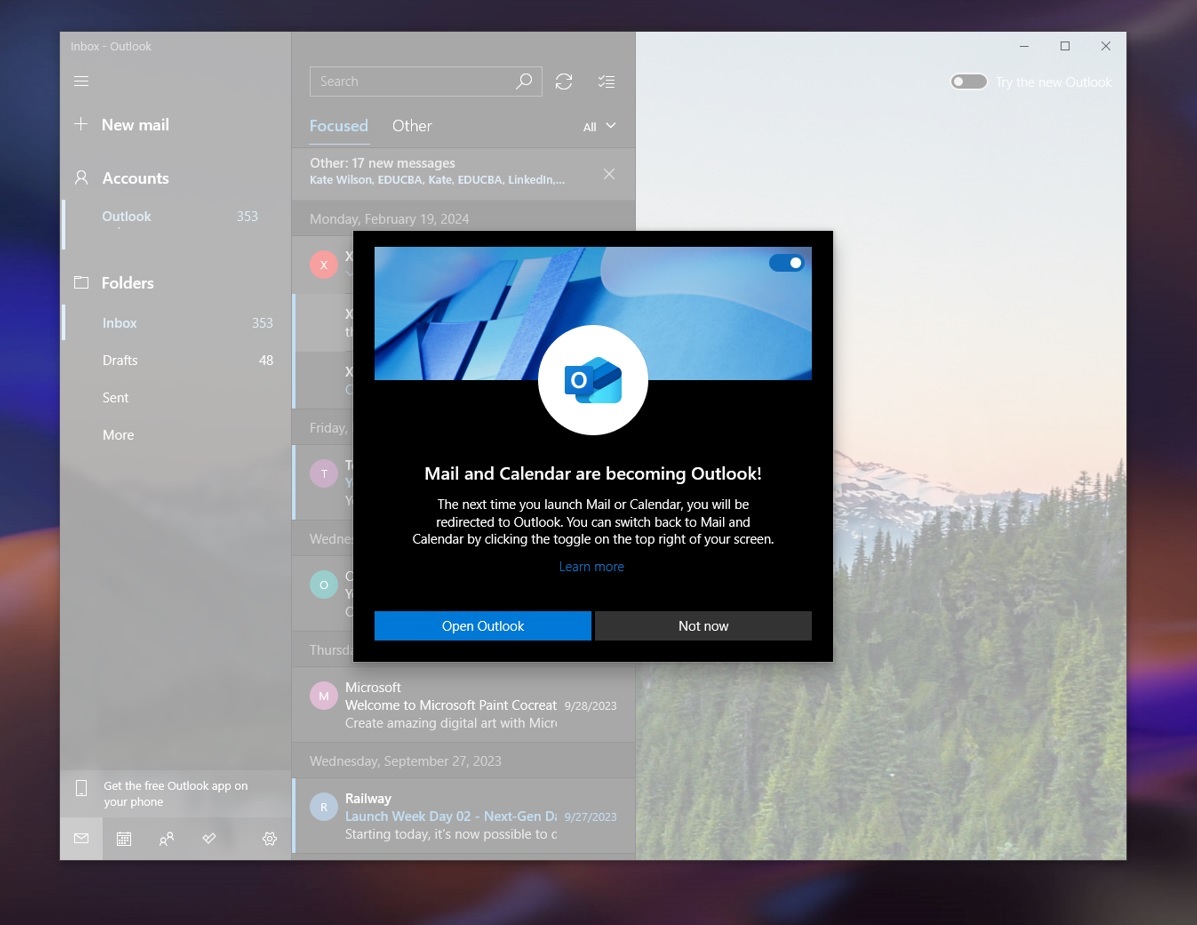The company noted that users will no longer be able to send or receive emails or use the People service after this date. However, they will still be able to open "Mail" and "Calendar" within the new Outlook by navigating to "Settings" > "General" > "About Outlook." This option will allow users to view emails, drafts, contacts, and other data.
As a result, users will need to either transition to the new Outlook or use a third-party client. To avoid seeing the pop-up notifications, users can temporarily downgrade the apps, but this will only delay the inevitable shutdown on December 31.
“We are currently transitioning existing users to the new Outlook for Windows,” the company stated. Microsoft added that users will be able to export emails, contacts, and events via the "Export" function in "Mail" and "Calendar." Additionally, data will be automatically transferred to the new Outlook during migration.
The new Outlook has faced some issues, as it runs within a Microsoft Edge container. Currently, it doesn’t support offline mode, although this feature is expected to arrive in the coming weeks.
Previously, Microsoft provided guidance on how to resolve the "out of memory or system resources" error in Outlook Classic, which occurs when attempting to open more than 60 emails at once. The company advised users to avoid opening so many emails simultaneously and offered registry edits for those who couldn’t wait for an official patch. Additionally, Microsoft shared steps to fix an issue affecting Microsoft 365 clients, causing Outlook to freeze when copying text.
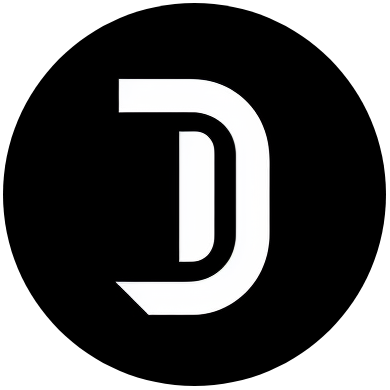 News
News
 Games
Games
 Software
Software
 Music
Music
 Technology
Technology
 Hardware
Hardware
 eSports
eSports
 AI-Artificial Intelligence
AI-Artificial Intelligence
 Internet
Internet